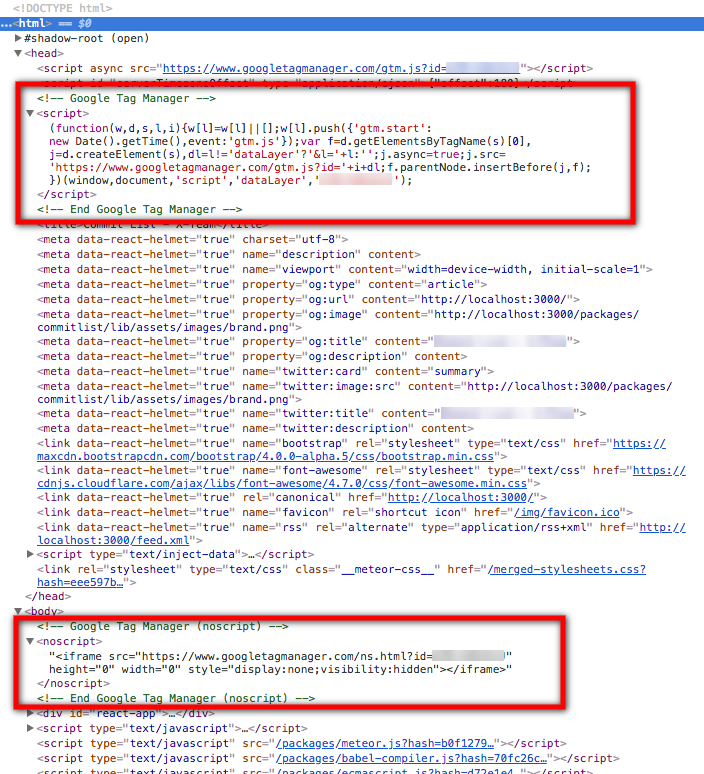Inject Google Analytics tag manager in a Meteor app
Sometimes we want to inject data with the original HTML request to make it available sooner, in cases like Google Analytics tag manager it needs to be inserted two tags, one right after <head> opening and other right after <body> opening.
There's a Meteor package that makes this task easy: https://github.com/meteorhacks/meteor-inject-initial/
To use you need to first install it in your app:
meteor add meteorhacks:inject-initialAfter installed, include in your app's package.json:
api.use('meteorhacks:inject-initial', ['client', 'server']);On the server.js file use methods Inject.rawHead and Inject.rawBody:
Inject.rawHead('headGA', `
<!-- Google Tag Manager -->
<script>(function(w,d,s,l,i){w[l]=w[l]||[];w[l].push({'gtm.start':
new Date().getTime(),event:'gtm.js'});var f=d.getElementsByTagName(s)[0],
j=d.createElement(s),dl=l!='dataLayer'?'&l='+l:'';j.async=true;j.src=
'https://www.googletagmanager.com/gtm.js?id='+i+dl;f.parentNode.insertBefore(j,f);
})(window,document,'script','dataLayer','YOUR_TAG_ID');</script>
<!-- End Google Tag Manager -->
`);Inject.rawBody('bodyGA', `
<!-- Google Tag Manager (noscript) -->
<noscript><iframe src="https://www.googletagmanager.com/ns.html?id=YOUR_TAG_ID"
height="0" width="0" style="display:none;visibility:hidden"></iframe></noscript>
<!-- End Google Tag Manager (noscript) -->
`);That's it, it's done!